LinkedIn’s App Lock protects your privacy with fingerprint
Sometimes, you might want to protect your profile, messages, etc on LinkedIn from being snooped. LinkedIn is building “App Lock” to address this use case.
I came across the unreleased App Lock in LinkedIn’s mobile app for Android by looking into the code underneath.
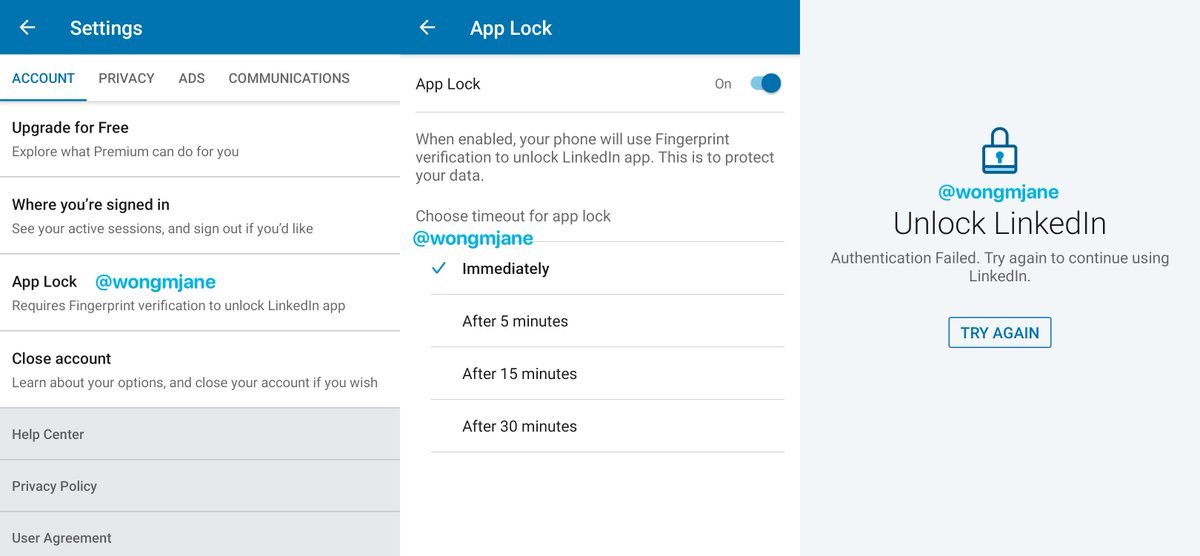
The feature is accessible through the “Account” section in the Settings page. When the app lock is activated, LinkedIn will require fingerprint verification to unlock the app. The app lock could be adjusted to activate immediately, or after 5, 15 or 30 minutes of timeout.
If LinkedIn is also testing App Lock on iOS, the feature will probably use the biometric verification method available on the device, such as Face ID or Touch ID.
For now, App Lock seems to provide fingerprint as the only verification method. The lack of fallbacks, such as PIN code or password, could make the app impossible to be unlocked when the device fails to recognize fingerprint or in case the user lost access to their fingerprint. Given the experimental nature of this feature, these concerns will typically be addressed before the release.
Experimental features like this could come and go. The time it takes to develop and release one varies. Those who wish to protect their LinkedIn data will certainly appreciate it if LinkedIn releases the feature in the future.
